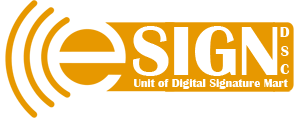Digital Signature Certificate For Income Tax
e-Filing with Pan Encrypted Digital Signature Certificate (DSC) on the Income Tax e-Filing portal has been made mandatory w.e.f first July 2011 for Firms and Individuals whose accounts are need to be audited u/s 44 AB of the Income Tax Act' 1961. For other people who don't go under the above category, e-Filing Income Tax returns might be finished with DSC also. If filing is done electronically utilizing digital signature, there is no required to submit a physical copy of the return. Else a physical printed copy of the filled up Form alongside the copy of the Provisional Acknowledgement Number of your e-Return must be submitted.
How to Register Digital Signature for E-Filing Tax Return
Digital signature for filing tax return online
- Digital signature is accepted as authentication for electronic forms just like a handwritten sign. Individuals and HUFs who are required to audit their accounts need to use digital signature mandatorily for filing income tax returns electronically.
- Digital signature certificate can be bought from one of the 7 certification agencies for a fee, which is less than Rs 1,000. It is valid for a year, after which it can be renewed.
- In the absence of digital signature, one needs to print ITR V, sign it manually and send to I-T office. With digital signature, this is not required. However the I-T department is expected to do away with the need for digital signature; it can replace it with e-PIN generated at the time of filing returns.
Register digital signature on Income Tax portal
- For filing tax returns using your digital signature you need to first register it on the e-filing portal. Log in to your registered account at https://incometaxindiaefiling.gov.in. On the top bar mouse over Profile Settings and select Register Digital Certificate.
- Select type of DSC and upload file from your computer. Ensure that email id in your digital signature certificate is same as provided in e-filing profile. If not matching, change your email id using Update Contact Details option in Profile Settings. Similarly, digital signature is unique to an individual so PAN in DSC has to match yours.
Errors in uploading digital signature for e-filing
- Firstly, check that system requirements are met for digital signature and offline forms to work: Windows XP with Service Pack 3/Windows 7/Windows 8, JRE 1.7 update 6 and above (32 bit). Use the following browser specifications for best view for the e-filing portal: Mozilla Firefox (version 22.0, 21.0, 20.0) or Google Chrome (version 26.0.x, 27.0.x, 28.0.x)or Internet Explorer (version 8.0, 9.0, 10.0) or Safari (version 4.0, 5.0). Enable JavaScript on your browser, if it is not.
- If the webpage expires while uploading digital signature, then check if Java Runtime Environment 1.7 update 6 and above (32 bit) is installed on your machine.
Product & Services
Class 2 Individual - SIGNING
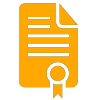
₹ 850/- 1 Year
₹ 850/- 2 Years
₹ 1050/- 3 Years
- Digital Signature for ITR e-Filing
- Digital Signature for ROC e-Filing
- Digital Signature for DVAT e-Filing
- Digital Signature for EPFO e-Filing
View Detail
Class 2 Organization - COMBO
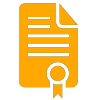
₹ 1350/-1 Year
₹ 1350/- 2 Years
₹ 1500/- 3 Years
- Digital Signature for e-Tendering
- DSC for e-Procurement
- Digital Signature for e-Bidding
- Digital Signature for e-Auction
View Detail
Class 2 Organization - SIGNING
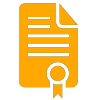
₹ 850/-1 Year
₹ 850/- 2 Years
₹ 1050/- 3 Years
- Digital Signature for e-Tendering
- DSC for e-Procurement
- Digital Signature for e-Bidding
- Digital Signature for e-Auction
View Detail
Class 2 Individual - COMBO
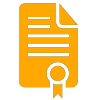
₹ 1350/-1 Year
₹ 1350/- 2 Years
₹ 1500/- 3 Years
- Digital Signature for e-Tendering
- DSC for e-Procurement
- Digital Signature for e-Bidding
- Digital Signature for e-Auction
View Detail
Class 3 Individual - SIGNING
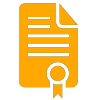
₹ 2000/-1 Year
₹ 2200/- 2 Years
₹ 2400/- 3 Years
- Digital Signature for eTicketing
- DSC for Trademark eFiling
- Digital Signature for Patent e-Filing
- Digital Signature for e-Tendering
View Detail
Class 3 Organization - COMBO
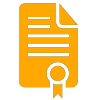
₹ 2400/-1 Year
₹ 2500/- 2 Years
₹ 3200/- 3 Years
- Digital Signature for eTicketing
- DSC for Trademark eFiling
- Digital Signature for Patent e-Filing
- Digital Signature for e-Tendering
View Detail
Class 3 Organization - SIGNING
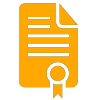
₹ 2000/-1 Year
₹ 2200/- 2 Years
₹ 2400/- 3 Years
- Digital Signature for e-Tendering
- DSC for Trademark e-Procurement
- DSC for ICEGATE e-Filing
- Digital Signature for e-Bidding
View Detail
Class 3 Individual - COMBO
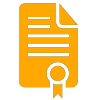
₹ 2400/-1 Year
₹ 2500/- 2 Years
₹ 3200/- 3 Years
- Digital Signature for e-Tendering
- DSC for e-Procurement
- Digital Signature for e-Bidding
- Digital Signature for e-Auction
View Detail
Class 2 Foreign - SIGNING
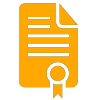
₹ 3400/-1 Year
₹ 4000/- 2 Years
₹ 5200/- 3 Years
- Digital Signature for e-Tendering
- DSC for e-Procurement
- Digital Signature for e-Bidding
View Detail
Class 3 Foreign - SIGNING
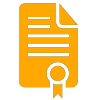
₹ 8000/-1 Year
₹ 9500/- 2 Years
₹ 11500/- 3 Years
- Digital Signature for e-Tendering
- DSC for e-Procurement
- Digital Signature for e-Bidding
View Detail
Class 2 Document Signer - SIGNING
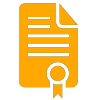
₹ 30000/-1 Yr
₹ 32000/-2 Yrs
₹ 35000/- 3 Yrs
- Digital Signature for e-Tendering
- DSC for e-Procurement
- Digital Signature for e-Bidding
View Detail
Class 3 Document Signer - SIGNING
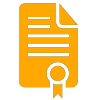
₹ 30000/-1 Yr
₹ 35000/-2 Yrs
₹ 42000/- 3 Yrs
- Digital Signature for e-Tendering
- DSC for e-Procurement
- Digital Signature for e-Bidding
View Detail
DGFT Organization - SIGNING
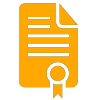
₹ 2800/-1 Year
₹ 3000/-2 Years
₹ 3500/- 3 Years
- Digital Signature for DGFT Portal
- DSC for Trademark DGFT Licenses
- DSC for Branch Addition
View Detail